File Upload¶
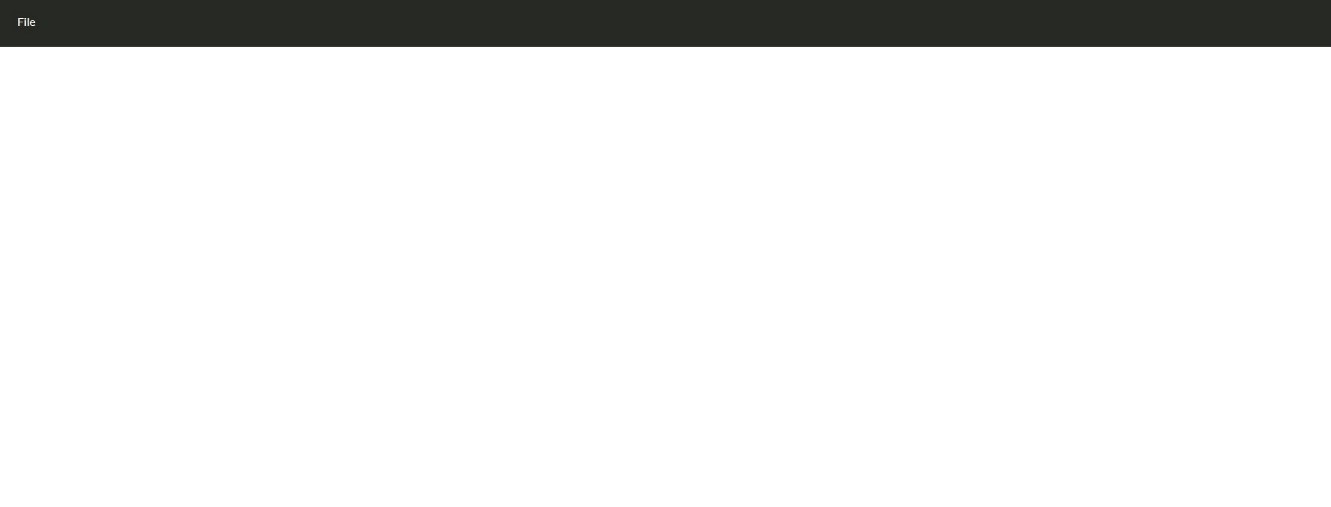
Xes and csv files are stored at server. When user hovers File from menu there is only one option upload. The reason is that he has not upload any file so he can do any other action. When the user presses the upload option the next page is showed up:
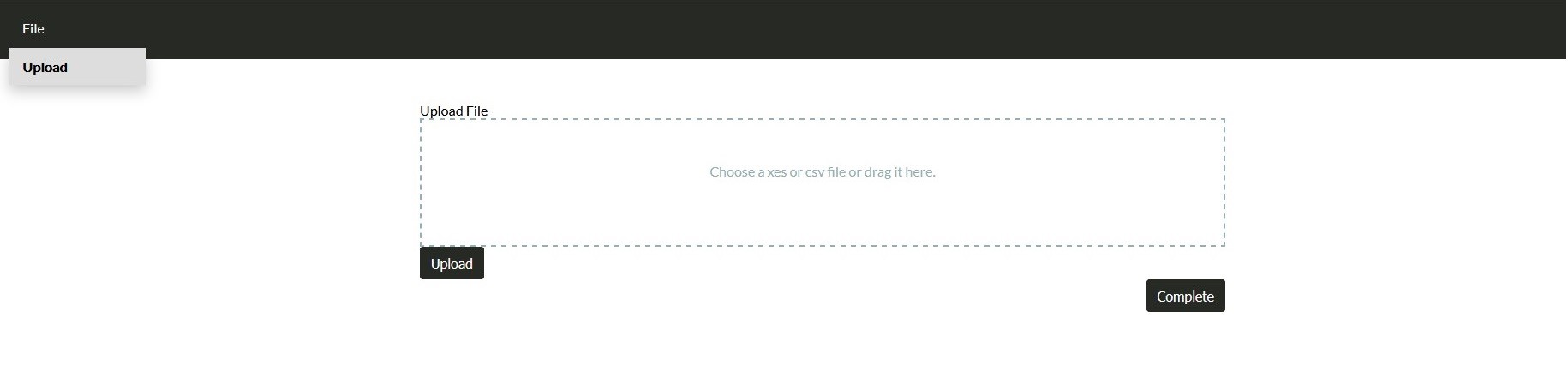
The user can upload any xes or csv file by pressing one click on the box and then choose the file from windows browser or with drag and drop. In case the file is csv or xes the image will change to this:

When the user presses the complete button, web interface redirects to the main screen.
